Photoshop アートボードを使った背景2色グラデーション作成の方法

2色のグラデーションを使った背景デザインは、Photoshopを使った制作現場では非常によく使われる手法です。単色よりも視覚的な奥行きが出やすく、写真やテキストを配置したときにも自然な立体感やメリハリを演出できます。
特に ...
Live 8 Legacy Packを Live 10にインストールする

Ableton Live 8を使っていた頃に利用したサンプル音源が利用したくなったので
現在使っているLive 10にLive 8 Legacy Packを導入してみました。
下記Abletonのページ内の Live ...
Googleアカウントを利用したサードパーティAPIの利用の注意点とリスクを考察する

サードパーティAPI利用時の注意点1. データアクセスの範囲(スコープ)を確認する
Googleアカウントでログインすると、サードパーティが特定の情報やデータにアクセスできるようになります。例えば、名前、メールアドレス、Googl ...
Visual Studio Code(VSCode)のAlive拡張機能を使ってSBCL(Steel Bank Common Lisp)の開発環境を構築する。

VSCodeでAliveという拡張機能を導入することでSBCL(Steel Bank Common Lisp)の開発環境が構築できるようなのでそれを試してみました。Aliveを使うことでVSCodeから直接Lispコードを実行可能にな ...
古いバージョンのMac OSに過去のバージョンのXcodeをインストールする手順

今回はBig Sur 11.7.10がインストールされているMacに古いのバージョンのXcodeをインストールしてみました。
古いバージョンのMac OSを使っていたり、何らかの理由でMacのOSのバージョンアップを行わない場 ...
Affinity Designer 操作メモ – 日本語ヘルプを表示する

Affinity Designerではヘルプを開くとデフォルトでは英語(UK)になっているのでこれを日本語にします。やり方は簡単です。
メニューのからを開く
ヘルプが表示さます。
Affinity Designer 操作メモ – キャンバスの向き(縦・横)を指定する or 変更する

Affinity Designerでキャンバスの向き(縦・横)を指定する方法は
新規ドキュメント作成時、もしくはドキュメント作成後で行うことができます。
...
DaVinci Resolve 18.5から18.6へのアップデート方法

DaVinci Resolve 18.6のアップデートのお知らせが表示されたのでアップデートしてみました。
DaVinci Resolve 18.6の新機能・修正点主な特徴:
・新しいBlackmagicカメラ ...
DaVinci Resolve 18.5から18.5.1へのアップデート方法

DaVinci Resolve 18.5.1へのアップデートのお知らせが表示されたのでアップデートしてみました。
DaVinci Resolve 18.5.1の新機能・修正点・スタビライズ時にクリップのグレードが正しく切り ...
BlackHole(仮想オーディオデバイス)をMacにインストールするメモ
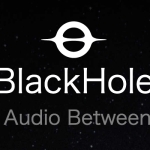
BlackHoleはmacOSで利用できる仮想オーディオデバイスを作成するアプリです。
この手ソフトはmacではSoundflowerがありますが、M1モデルのMacでは利用できないようです。
私のMacはIntelチ ...