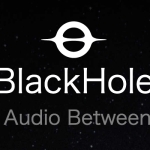Uninstall Kontakt 5 by Native Instruments
This time, I had to uninstall Kontakt 5, which left files behind on my Mac after failing to install through Native Access.
[Mac Environment]
macOS: Big Sur 11.7.9
When I launch Native Access and look at the Kontakt 5 item, it says “Install." If it was successfully installed, this label would change to “Installed." This indicates that it is still in an uninstalled state. However, Kontakt 5 appears to be fully installed in the Applications folder. Since this feels incomplete, I decided to uninstall Kontakt 5.
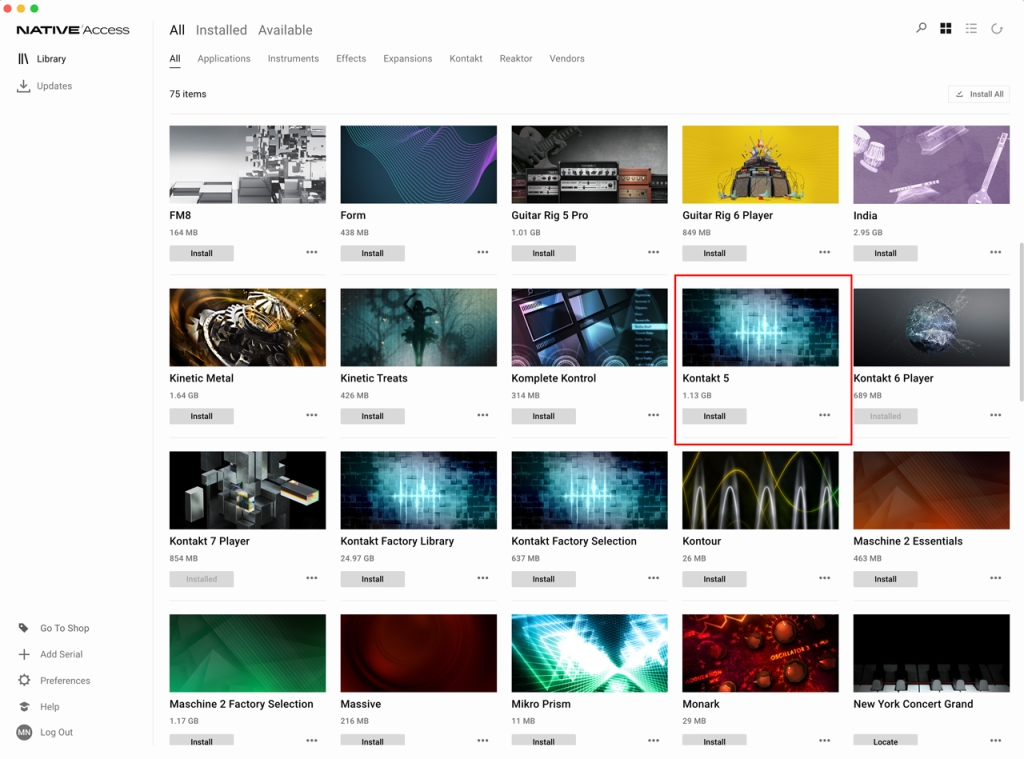
Looking in the Applications folder, the main program is installed. By the way, even in this state, trying to launch and activate Kontakt 5 fails. There is no point in keeping it like this, so I will delete it.
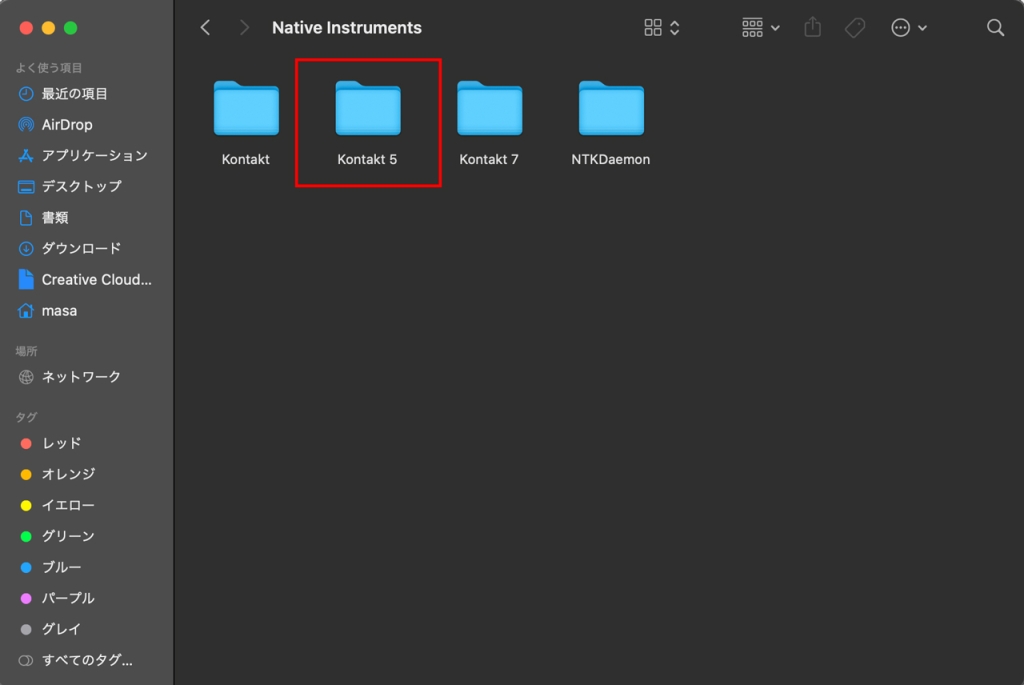
I checked the Native Instruments support page for the files and folders to be removed for uninstalling Kontakt 5. Below is the list of files and folders that need to be removed. Once these are deleted, the uninstallation is complete.
[Files and Folders to be Deleted]
/Applications/Native Instruments/Kontakt 5
/Library/Audio/Plug-Ins/Components/Kontakt 5.component
/Library/Audio/Plug-Ins/VST/Kontakt 5 8out.vst
/Library/Audio/Plug-Ins/VST/Kontakt 5 16out.vst
/Library/Audio/Plug-Ins/VST/Kontakt 5.vst
/Library/Application Support/Native Instruments/Kontakt 5
/Library/Application Support/Native Instruments/Service Center/Kontakt 5 App.xml
/Users/Username/Library/Application Support/Native Instruments/Kontakt 5
/Users/Username/Library/Preferences/com.native-instruments.Kontakt 5.plist
/Users/Username/Documents/Native Instruments/Kontakt 5
The reason for the installation failure is not entirely clear, but it might be that Kontakt 5 is not compatible with Big Sur. Upon searching online, it seems that many people have failed to install Kontakt 5 on a Mac with Big Sur.