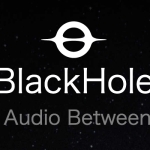Points to Consider and Risks When Using Third-Party APIs with Google Account
In recent years, the use of Google Accounts to log in to various services and APIs has become widespread. This functionality allows users to skip creating a new account and conveniently access services. However, this convenience comes with potential risks if proper precautions are not taken. In this article, we will explore the key points and risks of using third-party APIs with Google Account and outline essential countermeasures.
Points to Consider When Using Third-Party APIs
1. Review the Scope of Data Access
When logging in with a Google Account, third-party services can access specific information and data, such as your name, email address, and Google Drive files. Granting unnecessary permissions may lead to sharing excessive personal information.
Countermeasures:
- Carefully review the permissions (scope) requested during service use and avoid sharing unnecessary information.
- If the requested permissions seem suspicious, reconsider using the service.
2. Avoid Logging into Untrustworthy Services
If an unreliable service offers a login option using a Google Account, your account information may be misused.
Countermeasures:
- Investigate the reputation and reliability of the service provider.
- Ensure the web browser displays “https://" in the address bar.
3. Be Alert for Phishing Attacks
When using third-party services, there is a risk of being directed to a fake Google login page designed to steal account credentials.
Countermeasures:
- Confirm that the Google authentication page has the domain “accounts.google.com."
- Avoid responding to suspicious login requests via links or emails.
- Enable two-factor authentication (2FA) to prevent unauthorized logins.
4. Verify the Transparency of Data Sharing
Some services may lack clarity on how user data is handled.
Countermeasures:
- Review the service’s privacy policy to understand how your data will be used.
- Avoid services with unclear data usage purposes.
Risks When Third-Party Services Are Hacked
If a third-party service is hacked, the following types of data may be leaked:
1. Leakage of Basic Personal Information
- Name
- Email address
- Google Account ID
Impact: Increased spam emails and phishing attempts.
2. Exposure of Access Tokens
If access tokens are misused, hackers may gain limited access to Google Account data within specific scopes.
Impact: Unauthorized access to certain data, such as Google Drive or Gmail.
Countermeasures:
- Use the Google security settings page to revoke access to unused apps.
3. Leakage of Credit Card Information
If the third party stores credit card details, they could be subject to unauthorized use.
Countermeasures:
- Avoid registering payment information with untrustworthy services.
How to Unregister from Services You No Longer Use
When you stop using a third-party service, it is important to cancel your registration properly. Follow these steps to safely terminate your account:
1. Delete Your Account on the Service
Most services provide an account deletion or cancellation process.
Steps:
- Log in to the service’s official website or app.
- Look for menus like “Account Settings" or “Profile Settings."
- Select the option to “Delete Account" or “Unsubscribe."
- Follow the instructions on the confirmation page to complete the deletion.
Note:
- Download any necessary data (e.g., transaction history, uploaded files) beforehand.
2. Revoke App Access from Your Google Account
Disconnecting a third-party service from your Google Account disables its access.
Steps:
- Go to Google Account Security Settings.
- Check “Third-Party App Access."
- Select the service you no longer use and click “Remove Access."
Note:
- Even after revoking access, data may remain on the service’s side. Ensure to delete your account there as well.
3. Remove Payment Information
If you registered payment information with the service, delete it to prevent misuse.
Steps:
- Access the service’s account settings.
- Find the “Payment Information" or “Billing Information" section.
- Delete or deactivate the stored credit card details.
Note:
- For subscription-based services, make sure to cancel the subscription before the next billing cycle.
4. Contact the Service’s Support Team
For services that do not offer an online cancellation process, you may need to contact their support team directly.
Steps:
- Visit the “Contact Us" page or support section of the service.
- Request account deletion or unsubscription.
- Provide any required identification, if necessary.
Note:
- Keep confirmation emails or notifications of the deletion for future reference.
5. Disable Notifications and Remove Contact Information
Even after unsubscribing, you may continue to receive marketing emails from the service.
Steps:
- Check the “Notification Settings" or “Email Preferences" of the service.
- Disable unnecessary notifications or stop email subscriptions.
Measures to Enhance Google Account Security
1. Enable Two-Factor Authentication (2FA)
Using SMS or an authenticator app for 2FA significantly reduces the risk of unauthorized logins.
2. Use Security Keys
FIDO2-compliant physical security keys provide an additional layer of security.
3. Revoke Access to Unused Apps
Regularly review connected apps and services in the Google security settings and remove any you no longer use.
4. Update Your Password Regularly
- Avoid using the same password across multiple services.
- Use Google’s password checker to verify the safety of your credentials.
Conclusion
Logging in with a Google Account offers significant convenience when using third-party APIs. However, neglecting proper security measures may lead to personal information leaks or account misuse. By following the precautions and steps outlined in this article, you can safely enjoy the benefits of these services while minimizing risks. Strengthening your security measures is the first step in protecting your digital life.