古いバージョンのMac OSに過去のバージョンのXcodeをインストールする手順

今回はBig Sur 11.7.10がインストールされているMacに古いのバージョンのXcodeをインストールしてみました。
古いバージョンのMac OSを使っていたり、何らかの理由でMacのOSのバージョンアップを行わない場 ...
BlackHole(仮想オーディオデバイス)をMacにインストールするメモ
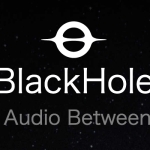
BlackHoleはmacOSで利用できる仮想オーディオデバイスを作成するアプリです。
この手ソフトはmacではSoundflowerがありますが、M1モデルのMacでは利用できないようです。
私のMacはIntelチ ...
Visual Studio Code(VS Code)のテーマを変更方法

今回はVS Codeのテーマを変更します。VS Codeにはデフォルトで変更できるテーマがいくつか用意されています。また拡張機能を使ってテーマをダウンロードして、新たなテーマを追加することもできます。今回このテーマの変更方法を説明して ...
Visual Studio Code(VS Code) でAnaconda Pythonプロジェクトの作成とデバッグを行う

今回はPythonプロジェクトのの作成とデバッグを確認します。前回の「Visual Studio Code(VS Code)のインストールとAnaconda Pythonの利用方法メモ」ではpythonのコードを書いて実行も行いました ...
Visual Studio Code(VS Code)のインストールとAnaconda Pythonの利用方法メモ for Mac

Visual Studio Code(VS Code)は、Microsoftが開発した無料のコードエディタです。軽量でありながら、多くの機能が搭載されており、その使いやすさと拡張性の高さから、多くの開発者に支持されています。今回はこの ...
FileZilla ClientをMacにインストールするメモ

FileZillaは無料で使えるFTPクライアントアプリ(サーバーアプリもあります)です。
無料ですがFTPSと SFTPもサポートしています。ちょっとしたファイルの転送はこれでカバーできると思います。
FileZ ...
Native InstrumentsのKontaktのライブラリの保存先ローカルから外付けSSDに変更する

今回は外付けのSSD(Samsung T7 MU-PC2T0T/EC)を購入したのでNative InstrumentsのKontaktのライブラリの保存先をSSDに変更したいと思います。
Native InstrumentsのKontakt 5をアンインストールする

今回はNative Accessでインストールすると失敗するKontakt 5がMac内にファイルを残したままになっているのでこれをアンインストールしました。
m
Native InstrumentsのKontaktで利用するライブラリ群をアンインストールする作業

今回はNative InstrumentsのKontaktで利用するライブラリ群をアンインストールする作業を行います。Native instrumentsのソフトウェアはNative Accessという一元管理ツールを使ってインストー ...
ちょっと前のバージョンのmacOS(High Sierra, Mojave, Catalina)をダウンロードする場合

過去のmacOSをダウンロードしたい場合はApp Storeで検索しても出てこないようです。
一旦Appleのサポートページをwebで開いてそこのリンクをクリックするとApp Storeが起動して
ダウンロードできます ...