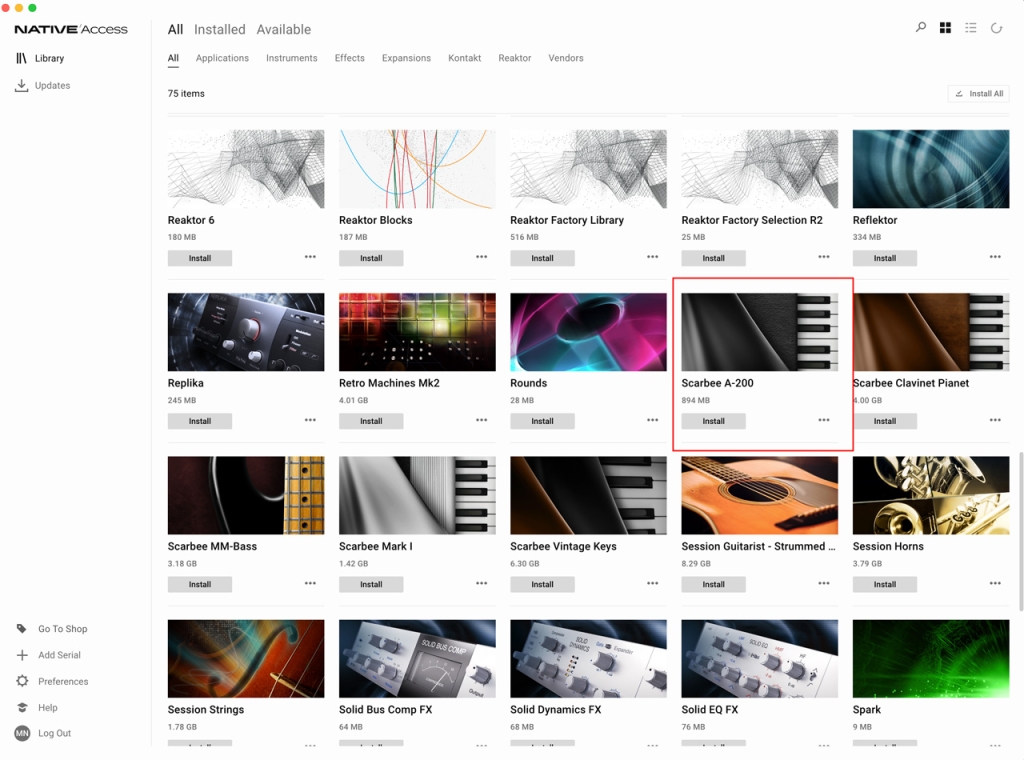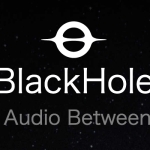Uninstalling libraries used by Native Instruments Kontakt
This time, I will be uninstalling a collection of libraries used in Native Instruments’ Kontakt. Although Native Instruments software is installed using a unified management tool called Native Access, this tool does not have the ability to uninstall. Therefore, if you want to remove unwanted software, libraries, etc., you will have to uninstall them manually. In the future, I plan to install the library collections used in Kontakt on an external SSD, so I will try removing the libraries that have been installed once.
[Mac environment]
macOS: Big Sur 11.7.9
Uninstall Scarbee A-200
I will be removing the Scarbee A-200 that is displayed in the Kontakt Player this time.
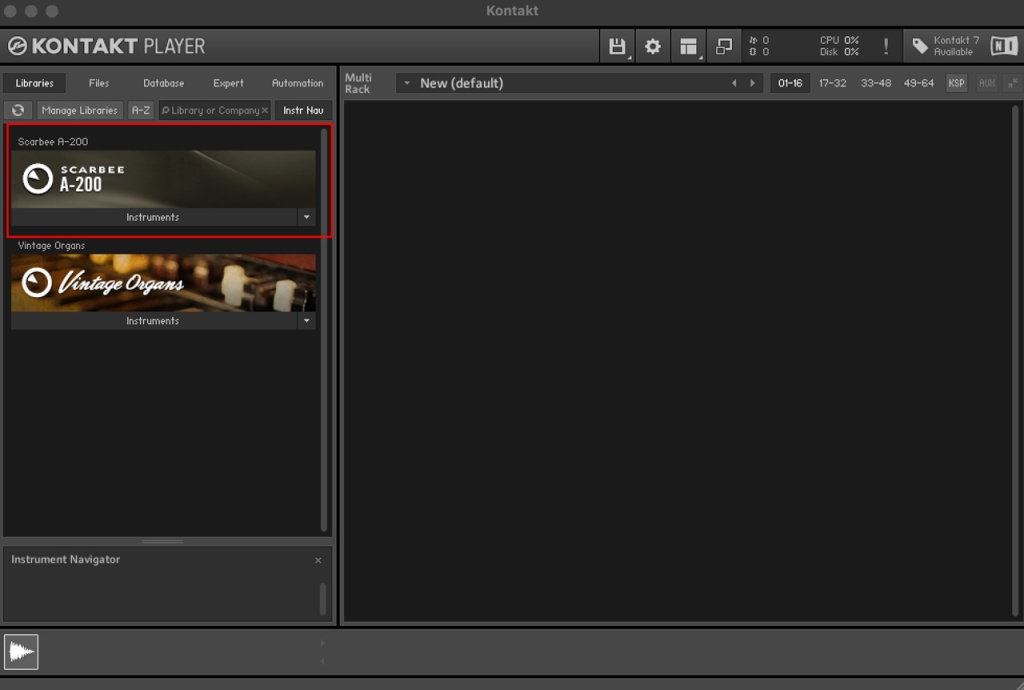
Deleting Scarbee A-200 Content Files
First, launch Native Access and check where Scarbee A-200 has been installed.
When you click on the “…" to the right of the “Installed" mark, the Installation Paths will be displayed.
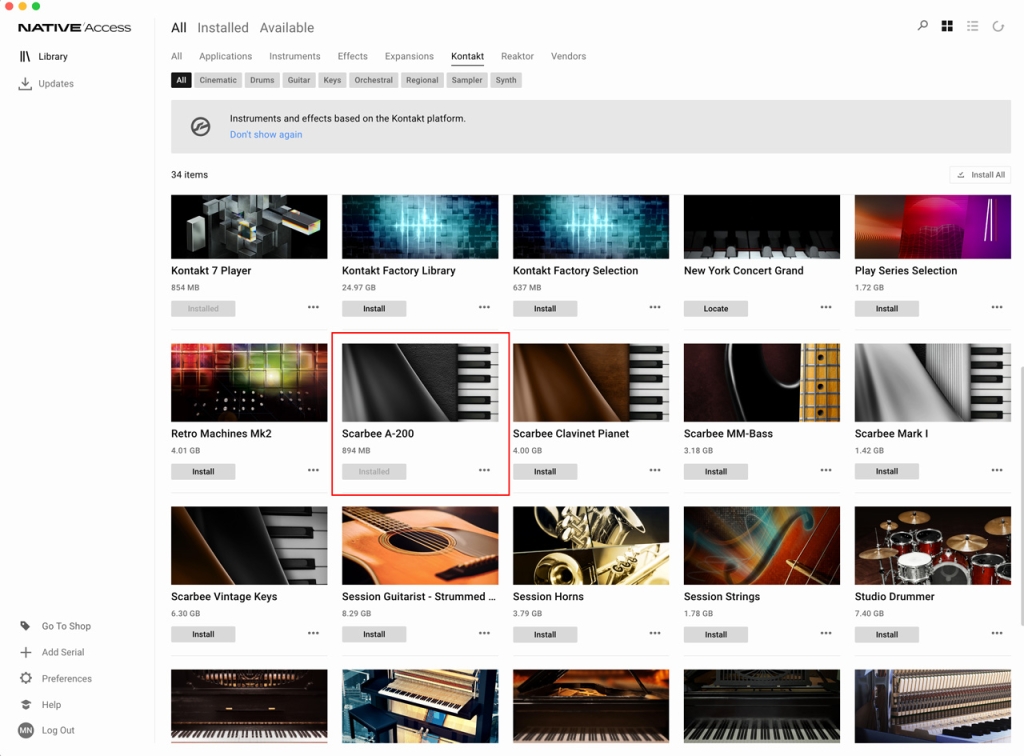
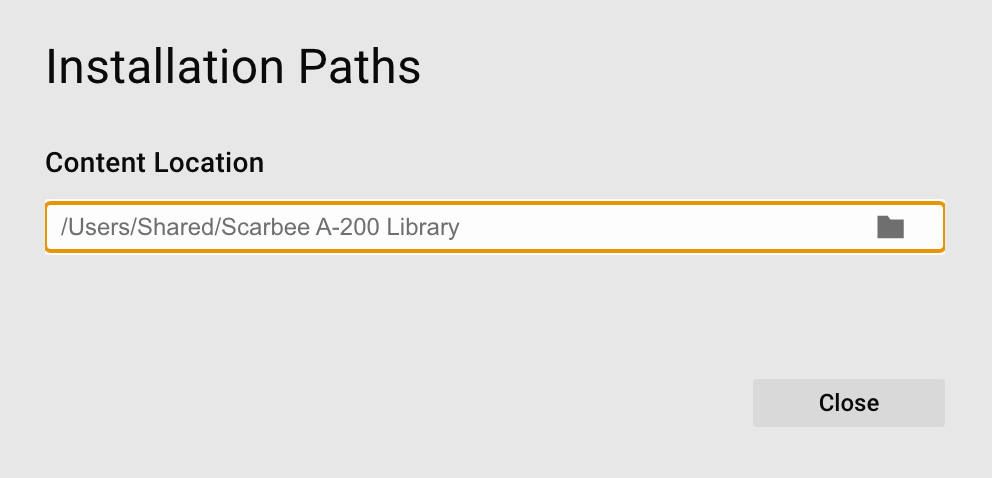
I will delete the folder named /Users/Shared/Scarbee A-200 Library.
Removal of Scarbee A-200 related files
Next, based on the information on the Native Instruments support page, we will delete files related to the A-200.
/Library/Application Support/Native Instruments/Scarbee A-200
/Library/Application Support/Native Instruments/Service Center/Scarbee A-200.xml
/Library/Preferences/com.native-instruments.Scarbee A-200.plist
/Users/Username/Library/Preferences/com.native-instruments.Scarbee A-200.plist
Confirming the removal of Scarbee A-200
After restarting the Mac, we will launch the Kontakt Player. Scarbee A-200 has been removed. The Vintage Organs can be removed in the same way.
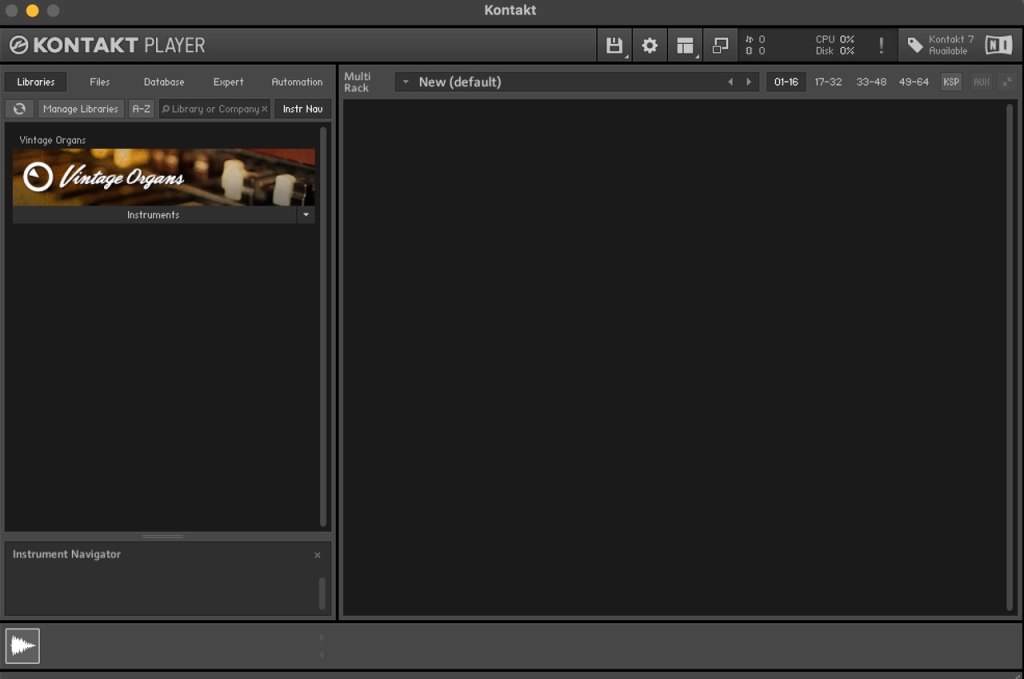
Let’s also check in Native Access. When you launch Native Access and look at the Scarbee A-200 item, it will be marked as Install (indicating that the software is not installed). The manual uninstallation of Scarbee A-200 has now been completed.