openAIのAPIキーの取得とPython openaiモジュールの動作確認メモ

ChatGPTで話題のOpenAI社が提供するAPIキーを取得し、Pythonからopenaiモジュールの動作確認を行ってみました。APIキーの取得にはOpenAI社のホームページでの会員登録を行います。登録後のフリートライアル期間( ...
Python、R言語の書き換えメモ(データの可視化編)
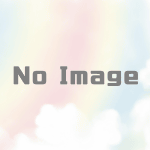
Python、R言語の書き換え(変換)メモのデータの可視化編です。
データの可視化は、データ分析の重要なステップの一つです。ここではPythonとR言語でよく使われるデータのグラフ化の方法をまとめました。
Python、R言語の書き換えメモ(データフレーム編)
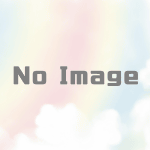
Python、R言語の書き換え(変換)メモのデータフレーム編です。
Pythonではデータフレームの操作はpandasモジュールをインポートして行います。最初にインポートしておきましょう。
Python
&g ...Python、R言語の書き換えメモ(基礎編)
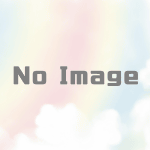
Python、R言語の書き換え(変換)メモの基礎編です。
近年、データ分析や機械学習の分野において、PythonとR言語は非常に人気のあるプログラミング言語です。両言語はそれぞれ得意な分野があり、使い勝手や文法にも違いがありま ...
Anaconda PythonにJupyter Notebookをインストールする

この記事では、Anaconda Python環境にJupyter Notebookをインストールする方法について説明します。Jupyter Notebookは、Pythonプログラミングに便利なオープンソースのWebアプリケーションで ...
Anaconda Pythonにモジュール(numpy, matplotlib)をインストールする for Mac

Pythonでデータサイエンスを行う際に必要となるnumpyやmatplotlibといったライブラリは、Anacondaに最初から含まれているため、通常は別途インストールする必要はありません。しかし、仮想環境を作成した場合はデフォルト ...
Anaconda Pythonのインストールと仮想環境の作成 for Mac

Pythonは、データサイエンスや機械学習、Web開発など、さまざまな分野で利用されているプログラミング言語です。Pythonを使う際には、必要なライブラリやツールをインストールする必要がありますが、そのためには複数の手順が必要で、環 ...
DaVinci Resolve 円形のワイプ(小窓)の作り方

前回のDaVinci Resolve ワイプ(小窓)の作り方では一般的な長方形のワイプを作成しました。
今回は円形のワイプを作成してみたいと思います。
※今回の記事で使用したクリップ(Movファイル)はこちらからフ ...
DaVinci Resolve ワイプ(小窓)の作り方

ワイプとは、メインの動画の隅に小さな窓(小窓)を作り、そこに関連する映像を挿入する編集手法のことです。たとえば、メイン動画の解説を表示したり、別のアングルの映像を同時に見せたりする際に使われます。この手法は「Picture in Pi ...
DaVinci Resolve フリーズフレームの作り方(クリップの一時停止と引き伸ばし)

映像編集において、特定の瞬間を強調したいときに便利な「フリーズフレーム」という手法があります。これは、クリップの一部分を一時停止させ、静止した状態でフレームをキープすることで、視聴者の注目を集める効果を生み出します。特にノウハウ系やハ ...